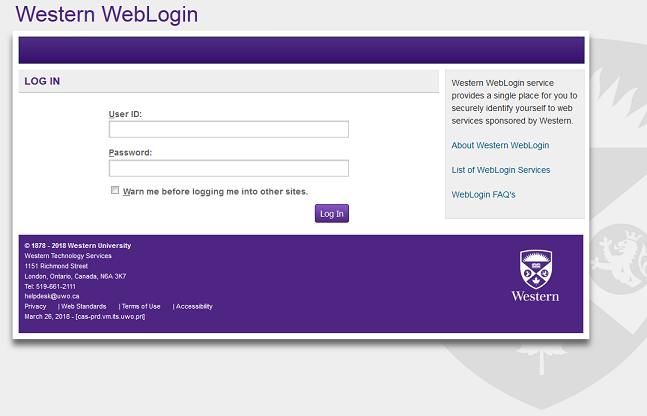Login Assistance
Which Login method should you use?
The myHousing portal supports three authentication methods.
Method 1: You have a Western Identity (username & password)
Most often your username is the first part of your Western email (e.g. user@uwo.ca)
Method 2: You have a Western Student Number and have not setup your Western Identity
Use your 9-digit Student ID number and the Access Code provided to you with your offer of admission.
Method 3: You do not have a Western Student Number
Contact Housing to setup a temporary myHousing login. The username will be your non-Western email address and you will be required to set your password using the Forgot Password feature prior to logging in for first time.
Troubleshooting: Stuck on the Western WebLogin page?
These instructions apply to using your Western Identity.
If you attempted to login and did not receive any error messages, you may not have properly logged out of a previous session using Western WebLogin.
If you are still unable to login, delete your browsing history and restart your web browser.
Find information and assistance for your Western Identity
Troubleshooting: Temporary Login
Applicants that do not have a student ID or active Western Identity are assigned a Temporary Username to access the myHousing portal. Your Temporary Username is the email address you provided on your application.
First time logging into myHousing?
Applicants using a temporary username must set a password prior to logging in for the first time using the Forgot Password feature.
- Input your email address in the Temporary Username field
- Press the Forgot Password button
- Follow the link in the Change Password email you received from Housing at Western